Even Though...
So here is mine....

I love my desktop. To use the words of Michael, it's simple and clean. Blah Blah BLAH!!! Actually as much as it is that, I don't care. I really and truly love the picture. I love having pictures of people on my desktop especially anything with an Asian theme. My house is done the same way.
We use the new Vista and I love the way you can make the icon's look. It just makes everything look so "pretty"... Nice and Tidy... Oh God.. I am sounding way too much like Michael on this one. I am surprised I haven't thrown out the word ergonomic. Sorry Blu!!! **snicker**
I will tag some people here because I love seeing what everyone does have on their desktops... I'm sorry for those who hate being tagged. I for one, don't normally like it either but you know what?? Tough Titty Said The Kitty... Oh God.. What am I? 5 or something???
Mr. BluBloodUnlimited.. Yes I already know what you have, but no one else does :)
Mrs. NaughtyVoyeur.. Let's see what nastiness fills your screen.
The Ultimate Flyinfox.. I am seriously curious!
Buff My Scrotum.. I can only imagine :) And I am morbidly curious about yours too
Scarlett.. Red I imagine yours is pretty good since you make so many killer graphics
The Lone Beader.. Gotta see your's too...
I realized I tagged six but Blu doesn't really count on my list simply because we live together and I see his all of the time anyway. I just wanted to give him something to do...
For those of you who need some help here, this is how you capture your desktop, in its current condition mind you....
A. Upon receiving this tag, immediately perform a screen capture of your desktop. It is best that no icons be deleted before the screen capture so as to add to the element of fun.You can do a screen capture by: [1] Going to your desktop and pressing the Print Scrn key (located on the right side of the F12 key). [2] Open a graphics program (like Picture Manager, Paint, or Photoshop) and do a Paste (CTRL + V). [3] If you wish, you can “edit” the image, before saving it.For MAC users: Press [ Apple] [ Ctrl ] [ Shift ] and [ 3 ]
B. Post the picture in your blog. You can also give a short explanation on the look of your desktop just below it if you want. You can explain why you preferred such look or why is it full of icons. Things like that.
C. Tag five of your friends and ask them to give you a Free View of their desktop as well.
D. Add your name to this list of Free Viewers with a link pointing directly to your Desktop Free View post to promote it to succeeding participants.
Have fun! I can't wait to see them... And now I leave you with a picture of Michael and I from this weekend! We had such a good one :)

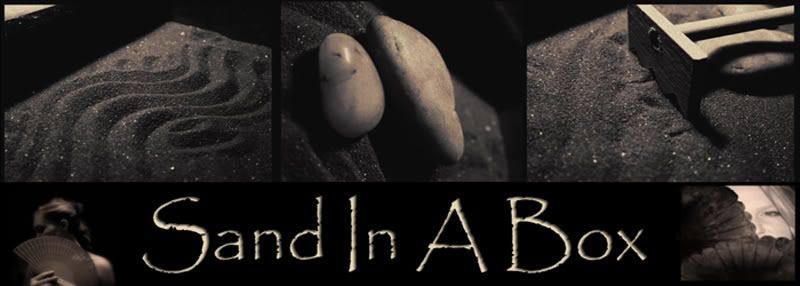









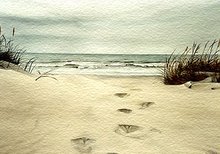
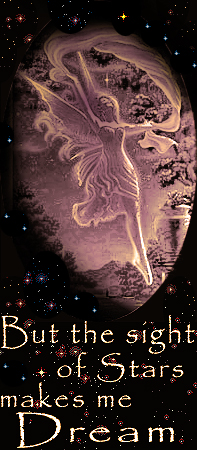


9 comments:
Fun! I'll try to post that tommorrow...Also thanks for your sweet comment today=:)
Lata..
Well lord have mercy! If I had known you would've liked it so much, I would've tagged you-I tried to pick those I thought would participate, you know some people can't stand the tags-
I was like you on this one, it was "different" so I liked it!
Your desktop is the coolest I have seen in a long time!! Wow, FANtastic!
Yeah, well, MINE is still the bestest in the world....So there...
Later...
Chalice,
You are going to be very pleasantly surprised...
Flyinfox_SATX
Done...go check it out. I gave you kudos by the way so if you get some extra traffic...well good for you...If you get hate mail because of the people I have tagged...its not my fault! LOL!
Flyinfox_SATX
Is that music from Bram Stoker's Dracula?? CrEeEePy.. LOL
Love your desktop and like the picture. I haven't seen what Vista can do yet as I don't know anyone who has it. I have a Mac and I noticed that Vista puts the icons on the bottom similar to how a Mac does on the Dock. Can't wait for Leopard comes out next month :-)
Well, ok...you asked for it!
I don't understand a word of what you just said, wacko. But I like your desktop :)
Post a Comment